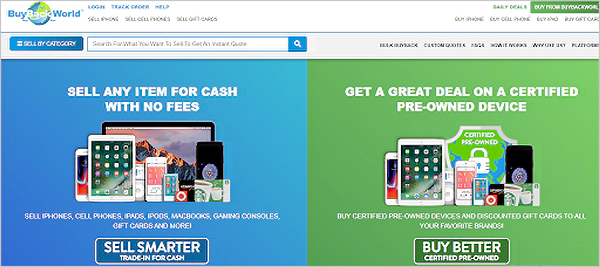How to Transfer Amazon Gift Card Balance? Everything You Need to Know

Are you thinking of using your Amazon gift card balance to pay at gas stations or food stores? This could be one of the reasons why you are looking for ways to transfer Amazon gift card balance to bank account.
Here, I have explained different methods for transferring Amazon gift card balance to bank account. But what needs to be kept in mind is that you cannot directly move your Amazon card balance to any account.
You will have to make use of Reddit and Amazon Pay to make this possible. Read more to learn how to transfer Amazon gift card balance to another account or your bank account.
Can You Transfer Amazon Gift Card Balance?
No, you cannot directly transfer Amazon gift card balance to another account or your own. The purpose of the gift cards is to be used on the Amazon website or any of its affiliated platforms.
The balance on a gift card may only be used to purchase qualifying goods and services from Amazon. Do not get disheartened; you can transfer Amazon gift card balance to bank account using some indirect methods, like via Amazon Pay, contacting Amazon Customer Care, and more.
Continue reading this blog carefully to learn how to transfer Amazon gift card balance to bank in detail.
How to Transfer Amazon Gift Card Balance to Bank Account?
There are precisely three methods for transferring Amazon gift card balances. Let’s examine each of these methods in detail.
Contact Amazon Customer Support
If you are looking for one of the quickest and easiest methods to learn how to transfer Amazon gift card balance to bank account, then you should try this method. Here’s how to get connected with the customer service.
- Log in to your Amazon account.
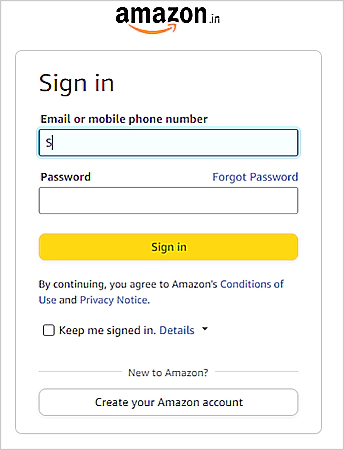
- Choose Customer Support.
- Select “Payments, Charges, or Gift Cards”.
- Choose “Issue with a Gift Card”.
- After selecting “Unable to Use Gift Card”, follow the on-screen directions.
- Click on the “Need more help? option”.
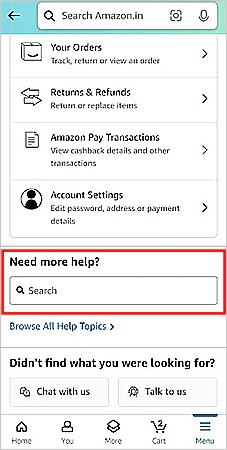
- You can make a call request, chat with Amazon customer support representatives, or search their help library.
The finest people to advise you on how to cash out your Amazon gift card would be Amazon Support personnel, who are well-trained to resolve all the issues regarding payments and deposits.
Transfer Amazon Gift Card Balance Using Amazon Pay
One of the widely used methods for transferring Amazon gift card balance to bank account is doing it through Amazon Pay or adding the balance to Amazon Pay balance.
Go through the steps mentioned below, to execute this process.
- Open Amazon Pay on a compatible device.
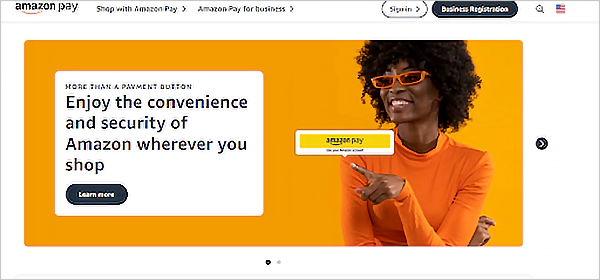
- To log in, use your Amazon account.
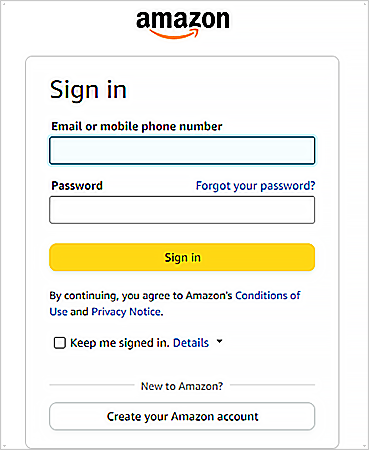
- Select the Gift Cards option.
- Next, click on Redeem a Gift Card.
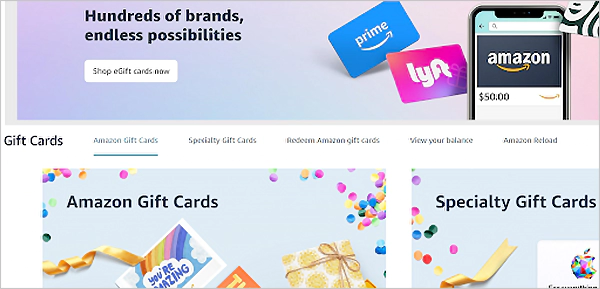
- To redeem a gift card, either click the Add to My Account link in the email or input the code and apply it to your balance.
- The remaining amount on your gift card will be visible on your Amazon Pay account.
- The final step is to transfer the funds from Amazon Pay to your bank account.
- Go to Amazon Pay.
- Click the Send Money option.
- After entering your bank details, select “To Bank”.
- Click on the Pay Now option after rechecking all the information.
Post on Reddit
Many of you might not be aware that Reddit helps you to transfer Amazon gift card balance to bank account. Several Subreddits allow you to sell or redeem Amazon cards and convert them into PayPal, bank transfer, or cash.
To learn how to transfer Amazon gift card balance to bank account, follow the steps mentioned below.
- Visit r/giftcardexchange or r/GCTrading.
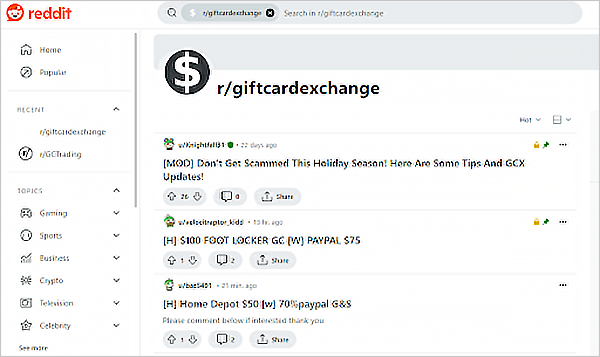
- Make sure you explore the guidelines provided by the moderators regarding the sale of gift cards.
- Once you have familiarized yourself with the guidelines, determine your desired price for the Amazon gift cards based on the information provided.
- To ensure a quick sale, engage in negotiations with potential customers to reach a mutually agreeable price.
- Once the terms of payment have been finalized, promptly send the gift card to the buyer.
What should be noted here is that this method of transferring Amazon gift card balance to bank account only gets you 70 to 85% of the card’s actual value.
One method does not fit all, so you can mindfully decide which method of transferring Amazon gift card balance to bank account works best for you.
Alternative Methods to Transfer Amazon Gift Card Balance to Bank Account
Apart from the above-mentioned methods for transferring Amazon gift card balance to bank account, there are three more methods that you can use, but they are not that popular. Let’s take them into account and know how they work.
Sell Gift Cards Through Card Reseller Websites
Many of you might not be aware of the third-party sites, that let you sell gift cards like Amazon gift cards for bank transfer, cash, or even PayPal. But it is one of the best methods to learn how to transfer gift card balance Amazon. Follow the summarized steps mentioned below:
- Choose one card reseller website of your choice. Some of the best choices are as follows:
- Create a profile on your preferred website.
- Choose a payment method.
- Once your account and payment details are set up, list your gift card for sale on the internet.
- Make sure to input the gift card’s value, expiration date, and other relevant information.
- Next, patiently wait for a buyer. When someone purchases your gift card, the website will notify you via email or through your account dashboard.
- You must verify the transaction and share the gift card code with the customer.
Once the buyer receives and verifies the gift card code, the website will promptly transfer the funds to your account.
Sell Your Gift Cards to People
Transferring your Amazon gift card balance to bank account would be a cakewalk if you have a large circle of friends and family. There is someone out there who wants to get their hands on an Amazon gift card and will pay you in the manner you require.
If this does not work for you, in that case, you can post it on a social media platform and wait for the prospective buyers. You can send them the card as soon as you receive payment if they agree to the price you quoted.
Moreover, you can get the exact value of the gift card by using this method of transferring the balance.
Trade at Kiosks Exchange
There are several kiosk exchanges where you can trade different currencies and gift cards in return for the payment method you prefer. Follow these steps to trade Amazon gift cards on Kiosks Exchange.
- Firstly, find a reliable gift card exchange station that accepts Amazon gift cards.
- Subsequently, proceed to the kiosk and enter the code of your gift card. The kiosk will provide you with a valuation for your card.
- Following that, you have the option to receive payment in either cash or store credit if you agree to the offer.
Furthermore, you can also transfer your Amazon gift card balance to another account. Let us learn how to do so in the next section.
How to Transfer Amazon Gift Card to Another Account?
It is not allowed to move a gift card balance from one account to another.
Once the claim code is used, a gift card cannot be transferred to another account. With the assistance of the following procedures, you can get in touch with Amazon Help and ask to have the gift card redeemed.
Let’s examine how to transfer Amazon gift card balance from one account to another after it has been redeemed.
- Open your browser and go to Amazon Help.
- Select Start Chatting.
- The window titled Chat with Amazon Customer Service will open.
- Chat with Amazon’s Chat Helper to begin the conversation, then choose Managing My account, Prime, or gift cards.
- Keep choosing the right choices to express the desired request.
You can transfer the gift card to the account of your choice after it has been returned to the original account.
How to Redeem an Amazon Gift Card Through the Website?
Are you someone who is facing problems while redeeming Amazon gift card balance to bank account via the website? Check out the instructions listed below to redeem your Amazon gift card balance to your bank account using the website.
- After logging in, select Account & Lists from the menu.
- Choose the Gift Card Balance option.
- You can also view all the information related to your previous redemptions by entering a new redemption code.
- Enter your redemption code after choosing to redeem a gift card.
- Finally, press the Apply button.
Your Amazon account will be credited with the remaining amount on your gift card.
Types of Amazon Gift Cards
Many people are unaware that Amazon sells three different types of gift cards rather than just one. Let’s take a look at them.
E-Gift Cards
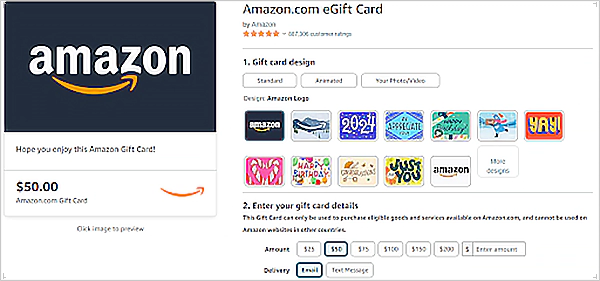
If you are in search of a digital card that eliminates the need for paper, then an E-Gift card is the optimal choice for you. It can accommodate everyone’s needs, whether you need to send a last-minute gift to friends or family or an invitation card.
- To acquire your e-card, simply pick the perfect e-gift card from the Amazon e-gift card page.
- Specify an amount ranging from $20 to $150 and add a personalized message.
- Next, select the preferred delivery method and date for your eGift card to be sent.
- Finally, click the send button, and your eGift card will be sent immediately.
Print at Home Cards
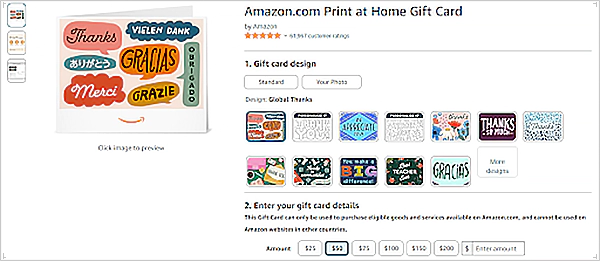
This particular card is alternatively referred to as the DIY Amazon Gift Card. These printable cards are available in PDF format and can be conveniently printed at home. The price range for these cards varies from $1 to $2000.
Offer your loved ones the perfect gift without the hassle of shipping or delivery schedules through Printable Gift Cards. Moreover, these cards can be utilized at any Amazon store, granting the recipient full autonomy to purchase whatever they desire. Additionally, you have the option to include a personal message along with the card.
Physical Gift Cards
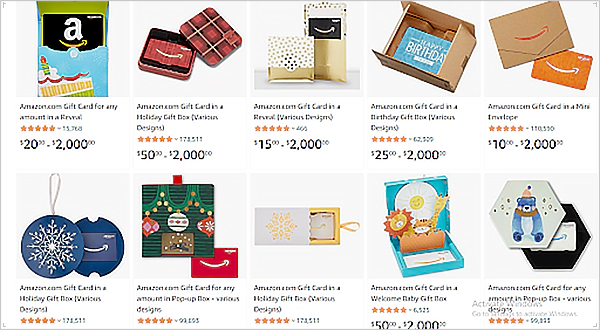
These cards are highly sought after and are available in physical form, with a variety of colors and sizes to choose from. You can conveniently purchase them directly from the official website, and what’s even more impressive is that they never expire. The price of these cards ranges from $50 to $2000.
To acquire an Amazon physical card, simply follow these steps:
- Visit Amazon.com and access the top navigation bar to select the Gift Cards option.
- From there, you can select your desired denomination, ranging from $50 to $2,000, based on your personal preference.
- Once you have provided all the necessary information, click on the Add to Cart button and proceed to the checkout process.
- Following the successful processing of your payment, the Amazon Physical Gift Card will be promptly delivered to the specified address, with no additional delivery charges.
These are the only gift cards offered by Amazon and all of them can be used in case a need arises to transfer Amazon gift card balance.
Benefits of Using a Bank Account for Transferring Amazon Gift Card Balance
Are you aware, that transferring your Amazon gift card balance to a bank account comes with a handful of benefits? Let’s flick through some of them.
- Firstly, there are no associated costs, ensuring that you won’t incur any additional charges during the process.
- Moreover, the balance on your gift card remains untouched throughout the withdrawal. This allows you to utilize the funds received through your Amazon balance to purchase a diverse range of goods and products.
- Furthermore, transferring your Amazon gift card balance to a bank account is not only secure but also highly convenient.
- You don’t have to worry about the redemption process as it is hassle-free.
- Recipients can easily access their money using an ATM card, debit card, or checkbook.
- Lastly, you have the freedom to utilize the remaining balance on your Amazon Gift Card without any delay in delivery.
The recipient’s checking or savings account will receive the electronically deposited money when you transfer the balance of your Amazon Gift Card to a bank account.
Typically, the transferred amount reaches the recipient’s bank account within three business days, although it may take up to two weeks.
Conclusive Thoughts
To conclude, you cannot transfer Amazon gift card to another account or bank account directly, but there are ways in which you can transfer it in a simple way which are mentioned in the blog above.
Transferring Amazon gift card balance to Amazon Pay is the highly recommended method, which is quick and safe as well. Once you successfully transfer the Amazon gift card balance to Amazon Pay, then you can easily move it to your bank. I hope you found this article useful in transferring your Amazon gift card balance.
FAQs
Ans: No, is the precise answer to this query. Moreover, you cannot directly transfer Amazon gift card balance to bank account.
Ans: Unfortunately, it is not possible to directly transfer the funds from an Amazon Gift Card to a PayPal account. To do this, follow these steps:
- Log in to your PayPal account, either through the desktop website or the mobile application.
- Select the option to link a debit or credit card.
- Choose the option to link to a card manually.
- Enter the card number of your Amazon Gift Card.
- Click on the Link card option to complete the process.
Ans: Amazon Gift Cards do not have an expiration date. They can be used to buy eligible items on Amazon.com or specific affiliated websites. However, it is important to note that Gift Cards cannot be exchanged to purchase other gift cards.
Ans: Regrettably, gift cards are typically non-refundable. This implies that if you buy a gift card and later have a change of heart, it may not be possible to obtain a refund. Nevertheless, it is advisable to inquire with the card issuer to determine if they offer any flexibility regarding this policy.
Sources: