How to Receive Money on PayPal Using Different Methods in 2024?
PayPal is one of the most beloved payment platforms worldwide. With its sought-after features, it seamlessly sends and receives money. But do you know that you can send a payment request and even integrate it with third-party businesses for transactions?
In this article, we have explained how to receive money on PayPal using various methods and all the nitty-gritty about the platform. So let’s dive right into it!
How to Create a PayPal Account?
You already know that PayPal is the simplest and most practical way to receive payments and that you must have an account to learn how to accept money on PayPal.
The procedure listed below can be used to open a new PayPal account:
- Open your computer’s web browser and navigate to the official PayPal site
- Click the Sign Up button in the upper right corner of the screen.

- Choose whether you want to create a business or personal account on the screen that appears next. After selecting your account type, click Next.
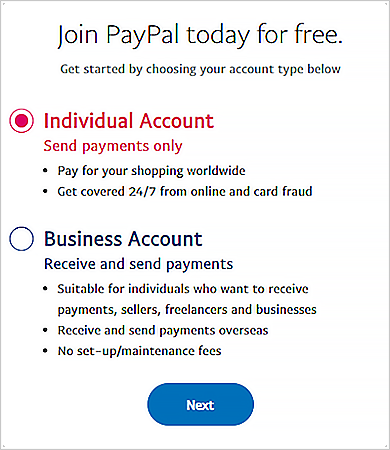
- On the next page, enter your email address. When you’re finished, click Next.
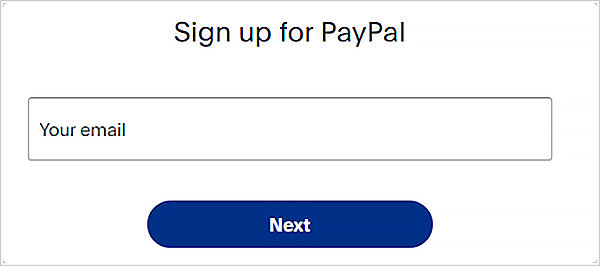
- Now enter your phone number in the given field and tap on Next.
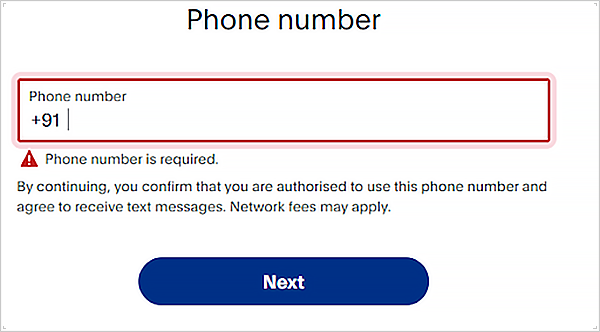
- Once you have entered all the required information, click on Agree, and your PayPal account will be created.
Now that your PayPal account is operational, let’s explore the various methods of receiving money on PayPal in the upcoming section.
How to Receive Money on PayPal?
PayPal provides three ways to accept and receive money: email addresses, PayPal.me links, and invoices. The sender can transfer the payment to your account after getting the notification. You will receive an email notification as soon as the funds are deposited into your account.
Using Email Address
Anyone with an email address can send money to your PayPal account. Simply log in to your account, input the sender’s email address and the desired amount, and click Request Payment.
After you enter the email address, the requested amount, and a note for the payment request, the digital platform will send a payment link to the sender. To submit the money, the sender is not always required to have a PayPal account. To make a payment using the link, one can use a PayPal account or a credit/debit card. The digital payment platform will notify your account as soon as the transaction is finished.
Bills and Invoices
You can use your PayPal business account to create invoices and request payments from your clients. The most advantageous feature of a business account is that it allows you to add your company’s logo and invoice number, set up frequency and date of payments, and even select the payment currency.
You can change your business invoices whenever you’d like, send them to your client via email, and get paid straight into your account. By clicking the payment link in the email, your client can complete the transaction using a debit card, credit card, or PayPal account.
Link to Paypal.Me
A PayPal.me link is a great way to accept payments on PayPal for service providers without websites, independent contractors, or even college students trying to raise money for a charity event. With PayPal.me, you can offer your clients a personalized payment link that they can click to pay you, via SMS, WhatsApp, or any other social media platform.
To create a PayPal.me link, visit www.paypal.me and choose your unique link. Once verified, you can share your link with others so they can deposit funds directly into your account.
Now you should know how to set up the unique link. You can follow the detailed steps below to create your link.
- Open PayPal on your device first.
- Access your personal or business account by logging in.
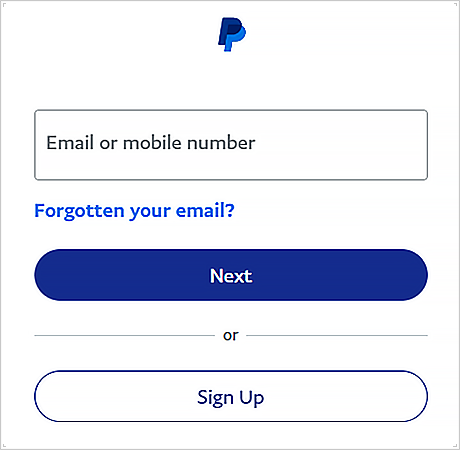
- Click on ‘Get Started’.
- Enter the name of your PayPal link here. Since the name will be used as a URL, make sure it is unique. Click on ‘Get PayPal.Me’ to continue.
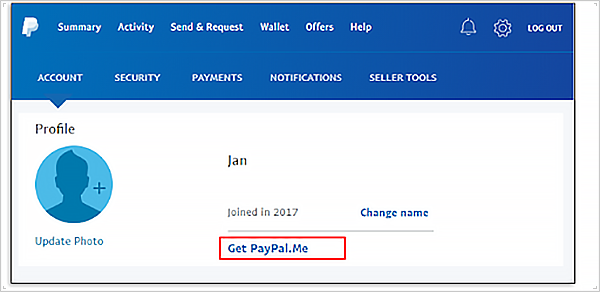
- If you accept the terms and conditions, check the corresponding boxes and move forward.
- Now that you have a quick URL, you can share it with customers and receive payments PayPal whenever you want.
In the sections that follow, let’s examine the different ways that you can accept payments using PayPal.
How Do You Receive Money on PayPal Without a Bank Account?
How do I get money on PayPal without a bank account? This is a frequently asked question by users. One of the best features of PayPal is that it allows you to receive money without having to connect to your bank account. But remember that to take out the money, you’ll need a bank account.
If you don’t have a bank account, you can store the money in the in-built wallet and use it for transactions. All you need to do is create an account and register with PayPal using your email address to receive money into your account without having a bank account.
How Do I Receive Money From PayPal Without Giving My SSN?
People often ask, ‘How to use PayPal to receive money without a Social Security number?’ Well, to be clear, it is not feasible to do so.
In March 2019, PayPal revised its guidelines and requires all accounts to have a social security number to receive payments.
To abide by laws and regulations, PayPal and other financial institutions require the SSN to verify each account and uphold a secure banking community.
How Do I Accept Money on PayPal Without Paying Fees?
Another common query is if it is possible receiving payments on PayPal without fees.
If you want to receive money from friends or someone with a personal account type, you don’t have to pay any fee. Two instances in which PayPal charges fees are when sending invoices from a business account and when transactions occur outside the United States.
How to Receive Money on PayPal From a Friend?
Receiving payments on PayPal from a friend requires performing different processes than the others. Depending on whether your friend uses PayPal or not, the procedure will change.
If you are a registered user, take the following steps:
- Launch PayPal.
- Select the Request Money option located at the top of the page.
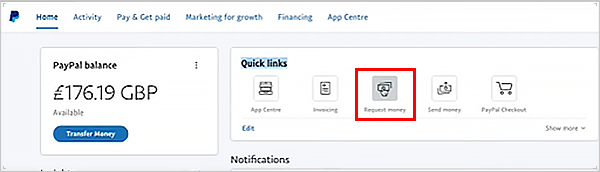
- Here, type your friend’s email address in the designated space and press the Next button.
- Enter the desired amount in the designated field.
- This request allows you to add additional participants and a note.
- Finally, select Request a Payment.
That’s it; using the payment link that was sent to their email, your friend can pay you directly.
How Do You Receive Money on PayPal Business Account?
You can connect your PayPal business account to your online store or website by including HTML codes on your website.
You can follow PayPal’s tutorial to add a business account and begin receiving payments into your account after setting it up on your company website.
As we mentioned earlier, a PayPal account can also be connected to external websites. We will explore how to accomplish this in the next sections.
How Do You Accept Money on PayPal From eBay?
By connecting PayPal to your eBay account, you can receive money to your account. But first, confirm that your PayPal bank account and eBay account are set up properly.
To connect your bank account to eBay, follow the steps below:
- Launch the official eBay website in your web browser.
- In the upper left corner, tap on the name of your account.
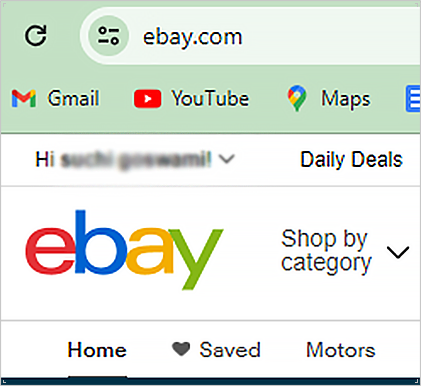
- Select Account Settings.
- Navigate to the Account section of the ‘My eBay’ page.
- In the Payment section, choose PayPal account.
- Now just carefully follow the on-screen instructions, and you’re done.
Both portals will send you a confirmation email, and eBay will link your PayPal account with their platform.
How Do I Get Money on PayPal From Facebook?
PayPal accounts can be linked with ease by Facebook business owners to receive payments. Follow the steps written below to do so:
- To begin with, visit Facebook and sign in to your account.
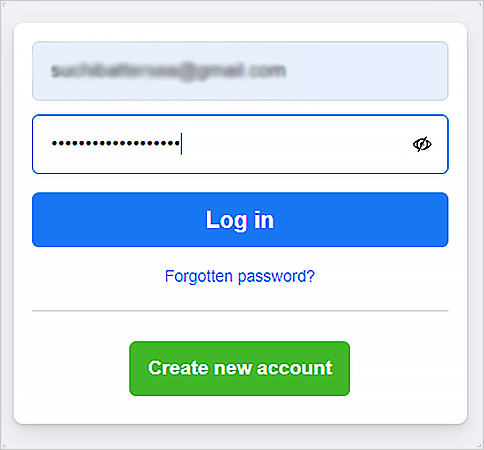
- In the top-right corner of the page, tap the account icon.
- Select the Settings & Privacy tab.
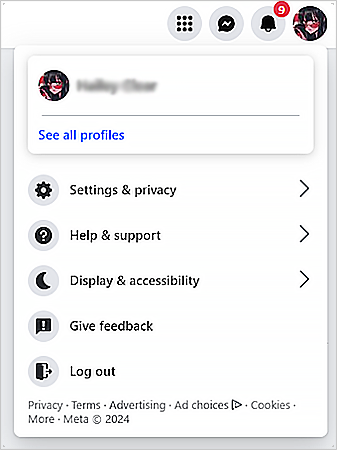
- Select Settings from the available options.
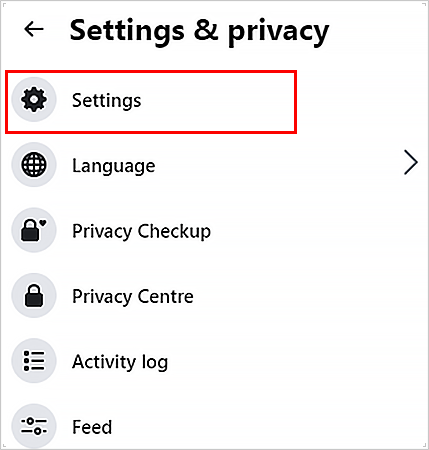
- Click on Facebook Pay.
- To connect your PayPal account, click on Add a Payment method.
- Next, choose PayPal from the window that appears.
- You can save the changes and enter your PayPal login information on this page.
Following the completion of these steps, Facebook and your PayPal account are now linked.
How Do I Make an Invoice with PayPal to Receive Money?
Users can generate invoices to forward to their clients to be paid. These invoices can be easily scheduled and tailored based on frequency and mode of payment.
The steps you need to take to create your PayPal invoices are as follows:
- Fill in your client’s email address in the provided field.
- Complete all the information requested on this page so that PayPal can create an invoice for you.
- That’s it, PayPal will automatically send the invoice to your client when you click the Send button.
So this was all you need to learn how to receive money on PayPal via different mediums. We hope this blog will help you to perform all the steps easily. Also, share it with other PayPal users as well to make them aware.
Frequently Asked Questions
Ans: Yes, you can receive and send money via personal accounts.
Ans: Yes, it is one of the payment options for online transactions.
Ans: Yes, the platform enables safe transactions and abides by the laws and regulations to uphold a secure environment.
Sources: