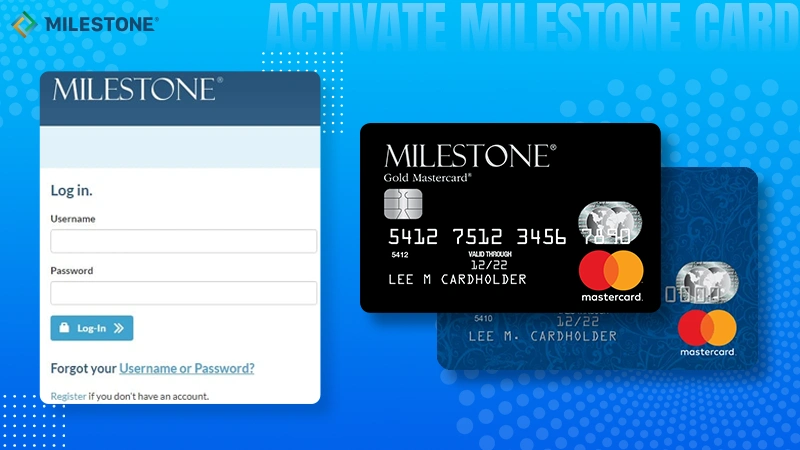
Milestonecard.com Activate: Guide to Activate Milestone Card
-
by admin
- 287
Milestone cards are not pre-activated to shield against unauthorized access, hence visit milestonecard.com activate portal or call their customer support to start using it.
A Milestone card is a credit card from the Bank of Missouri and is a game changer for borrowing money regardless of your credit history.
Read the article to learn the steps to register, activate, and log in to the milestone portal. We have also included some crucial information about the milestone card and its uses, so do not miss out on it.
Things You Need for Milestone Card Activate
Before you take a leap into card activation, there are some prerequisites that will come in handy while activating the card. Keep the following crucial details with you prior to proceeding further:
- Your ZIP code.
- A Social Security Number (SSN) or an alternate identification number.
- A valid phone number.
- An active email ID.
- 16-digit Milestone credit card number.
Steps to Proceed for Milestone Card.com/Activate
There are two methods for milestone card activation. To activate your milestone card, you can navigate to the Milestone online site or dial their toll-free number.
Method 1: Using the Official Milestone Site
Proceed with the steps below after you visit milestonecard.com activate for activation of Milestone CC:
- Go to https://www.milestonegoldcard.com/home and click My Account.

- Click Register your Account.

- Enter your Card Number, Last Name, Zip Code, Date of Birth, and Social Security Number.

- Lastly, hit the Continue to Next Step tab, and you can proceed to log in.
Note📝
You will receive a confirmation text on your mobile or by mail after Milestone card activation. If you don’t receive the confirmation text or can’t find the mail, check your spam folder for the same.
Method 2: Using Toll-Free Number
Call their support team available on the toll-free number, 1-800-305-0330, and follow their guidance to activate your milestone card. The team is available to help you Between 6 am and 6 pm Pacific time, make sure to connect within the specified time limit for a quick response.
Read next: How to Activate Cash App Cards in 2024? (Step-by-Step Guide)
Login Steps for Milestonecard.com Login
Login steps on milestone.com will involve the below-mentioned steps:
- Visit milestonecard.com login.

- Enter Username and Password.

- Hit the Login tab once the information is double-checked.
If you happen to forget your password or username, go through subsequent sections.
Retrieve Mymilestonecard.Com Activate Username
To retrieve your Milestone card username, just navigate to the milestone cc login portal and follow the steps below: –
- Click on the Forgot Your Username or Password link.

- Scroll down to Forgot Username.
- Provide a 16-digit account number, Date of Birth, and Social Security Number.

- Conclude with a tap on Request Username.
Next, you will receive your username on the registered email ID, check for it, and attempt to log in again.
Reset Forgotten Milestone Card.com/Activate Portal Password
The wrong password will restrict your login on milestone.com. Follow the below instructions to reset it quickly:
- Open the milestonecard.com activate.
- Tap, forgot your Username or Password.
- Submit your Username, last 4 digits of your card, date of birth, and Social Security number.
- Finally, click on the reset password option.

You will receive new password details in the email associated with the milestone. Follow the prompts on your mail for successful login on the milestone cc login portal.
How to Pay Your Milestone Credit Card Bills?
Multiple methods are available to make your credit card bill payment. Through the steps below, learn how you can make payments after activating your credit card via milestonecard.com activate.
- Log in to www.milestone.com.
- Navigate to the Payments tab.
- Click the Make a Payment button and move ahead with the payments.
- Enter the amount and other payment details.
- Hit Submit, after the information is double-checked.
Other than the above method, you can send bill payments to them in cash, cheque, and money order at their payment address.
Milestone Card Payment Address: Concora Credit | PO Box 84059 Columbus, GA | 31908-4059
How to Access Card Balance in Milestone Card?
Use the Milestone dashboard to access card details by following the below-mentioned instruction set:
- Visit the milestone.com site.
- Log in to your account via the milestone.com/login link.
- Then, navigate to the Balance section to check the balance of your credit card.
You can even check the balance and transactions on the go through your Mobile phone with the official app, we have discussed the same in the next section.
Milestone App from the Bank of Missouri

Other than the Milestone online portal, you can access your milestone credit card details from the Bank of Missouri’s official app. It is available on the Google Play Store as well as on the Apple App Store.
The following are the facilities available on the Bank of Missouri mobile app:
- Easy tracking of all your transactions.
- Set bill payment alerts.
- Facility to deposit checks via app.
- Check your balances and statements.
- Set a budget and achieve your financial goals.
Benefits of Using Milestonecard.com/Activate
Other than no credit history requirements, the milestone card offers you the following perks:
- Attractive Cashback on your transactions using the card.
- Discounts on payments made to participating merchants.
- Safety from fraudulent activities.
- Easy scheduling of recurring payments.
- Best customer support from the Bank of Missouri.
Customer Support for Milestonecard.com/Activate
In case you are having issues at any step of milestone card activation, we suggest you contact their support team. Reach them out through the following channels.
- Phone: 1-800-305-0330, 866-453-2636
- Fax: 1-503-268-4711
- Address: Concora Credit | Post Office Box 4477 Beaverton, OR call at: 97076-4477
The milestone.com provides easy navigation and hence proceeding with registration, login, and milestonecard.com activate process becomes easy. But technical glitches are always possible owing to a bug, however their customer support is diligent and will guide you right in hours of need.
Suggested read: How to Execute Walmart Money Card Activate in 2024?
Frequently Asked Questions
Ans: You can go to the Google Play Store or App Store to download “The Bank of Missouri App” and start to manage the milestone card transactions via it.
Ans: After applying for a milestone card, you will receive the card in 14 business days. If you do not receive your card in 21 days, contact the support team as soon as possible.
Ans: You can contact customer care at 1-800-304-3096 if your card is lost or stolen for quick help.
Ans: Anyone above the age of 18 and with a valid Social Security Number, a physical address, and a US IP address can apply for Milestone cards.
Ans: Yes, milestone credit cards can help you rebuild your credit history. You can visit milestonecard.com activate portal to activate your card after it is received.
Sources:
Milestone cards are not pre-activated to shield against unauthorized access, hence visit milestonecard.com activate portal or call their customer support to start using it. A Milestone card is a credit card from the Bank of Missouri and is a game changer for borrowing money regardless of your credit history. Read the article to learn the…
Milestone cards are not pre-activated to shield against unauthorized access, hence visit milestonecard.com activate portal or call their customer support to start using it. A Milestone card is a credit card from the Bank of Missouri and is a game changer for borrowing money regardless of your credit history. Read the article to learn the…